🚩 Challenge #2: 🎟 Vending Machine
⚠️ Important: Please complete Challenge #1 first if you haven't already, as it contains essential instructions for all upcoming challenges.
🎂 Cupcake Vending Machine on Stylus 🧁
🚀 Overview This Rust-based smart contract acts as a blockchain-powered cupcake dispenser! Users can claim cupcakes every 5 seconds and check their balances at any time. Built with the Stylus SDK, it ensures seamless integration with Rust.
✨ Features
- 🧁 Cupcake Distribution: Users claim cupcakes if 5 seconds have passed since the last request.
- 📊 Balance Tracking: Check your cupcake stash anytime.
- ⏱️ Cooldown Timer: Prevents over-requesting.
🌟 Project Goals
- 1️⃣ Smart Contract: Build a vending machine contract for cupcake claiming and tracking.
- 2️⃣ Frontend App: Create a user-friendly interface to request cupcakes and view balances.
- 3️⃣ Deploy: Launch on the Local Nitro-devnode.
🎉 Let's sweeten the blockchain experience! 🍩
Checkpoint 0: 📦 Environment Setup 📚
Before you begin, you need to install the following tools:
- Node (>= v18.17)
- Yarn (v1 or v2+)
- Git
Then download the challenge to your computer and install dependencies by running:
⚠️ IMPORTANT: Please make sure to run the below commands through WSL only. In PowerShell, you'll get an error because some files are not supported on Windows.
git clone -b vending-machine https://github.com/abhi152003/speedrun_stylus
cd speedrun_stylus
yarn install
In the same terminal, after all the dependencies have installed, run the below commands to start the local devnode in Docker. You'll need to spin up the Stylus nitro devnode by running the script through commands. This script will deploy the contract and generate the ABI so you can interact with the contracts written in RUST:
Contracts will be deployed through the cargo stylus command using the pre-funded account's private key so users can perform any transaction through the frontend while interacting with the contract.
cd speedrun_stylus # if not done
cd packages
cd cargo-stylus
cd vending_machine
Now open your Docker desktop and then return to your IDE and run the command below to spin up the nitro devnode in Docker. This will deploy the contract and generate the ABI so you can interact with the contracts written in RUST:
bash run-dev-node.sh
This command will spin up the nitro devnode in Docker. You can check it out in your Docker desktop. This will take some time to deploy the RUST contract, and then the script will automatically generate the ABI. You can view all these transactions in your terminal and Docker desktop. The Docker node is running at localhost:8547, but before running this command make sure about the below thing
🚨 Fixing Line Endings and Running Shell Scripts in WSL on a CRLF-Based Windows System
⚠️ This guide provides step-by-step instructions to resolve the Command not found error caused by CRLF line endings in shell scripts when running in a WSL environment.
🛠️ Steps to Fix the Issue
Convert Line Endings to LF
Shell scripts created in Windows often have CRLF line endings, which cause issues in Unix-like environments such as WSL. To fix this:
Using dos2unix
-
Install
dos2unix(if not already installed):sudo apt install dos2unix -
Convert the script's line endings:
dos2unix run-dev-node.sh -
Make the Script Executable:
chmod +x run-dev-node.sh -
Run the Script in WSL
bash run-dev-node.sh
In the same WSL terminal window or at the Docker Desktop terminal, you can easily view the details of your contract deployment, including the deployment transaction hash, which can be later used to verify the contract.
Then in a second WSL terminal window, you can run below commands to start your 📱 frontend:
⚠️ Before running the frontend:
Go to the
packages/nextjsdirectory:cd packages/nextjs cp .env.example .env
cd packages/nextjs
yarn run dev OR yarn dev
📱 Open http://localhost:3000 to see the app.
📊 Performance Tracking
Before submitting your challenge, you can run the performance tracking script to analyze your application:
-
Navigate to the performance tracking directory:
cd packages/nextjs/services/web3 -
Update the contract address: Open the
performanceTracking.jsfile and paste the contract address that was deployed on your local node. (you can get contract address same as we have mentioned above in Docker_Img) -
Run the performance tracking script:
node performanceTracking.js
This will provide insights about the savings when you cache your deployed contract. The output will show performance analysis similar to the image below:
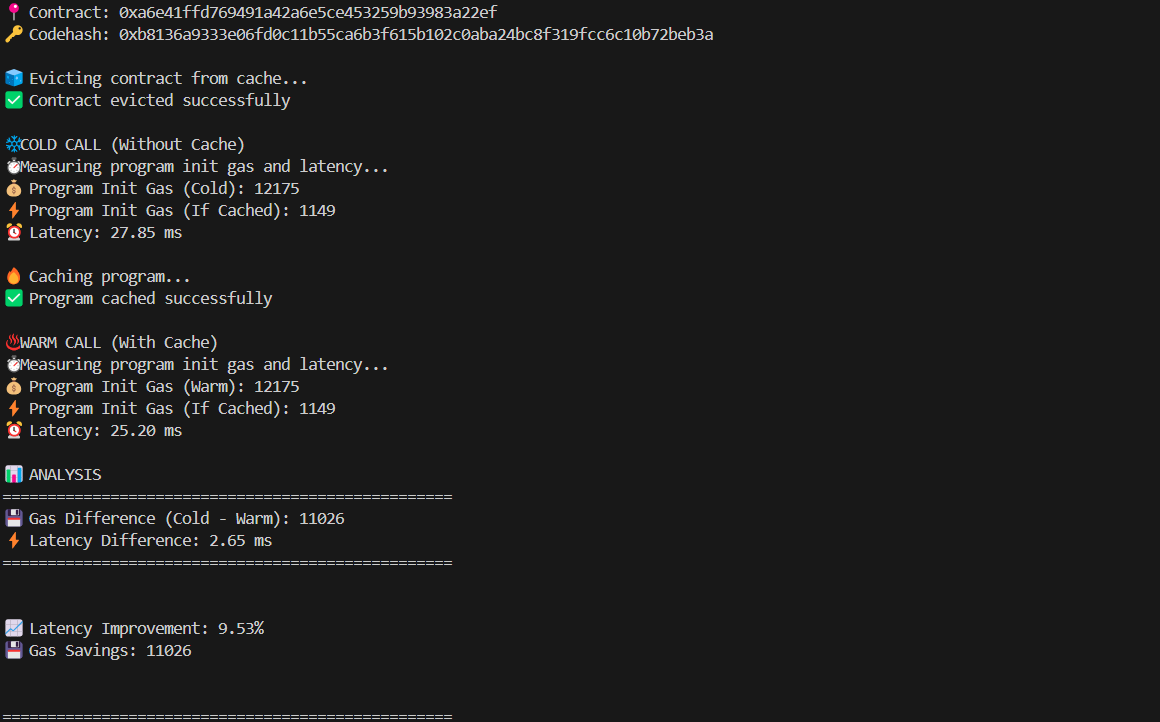
📝 Important: Make sure to note down the Latency Improvement and Gas Savings values from the output, as you'll need to include these metrics when submitting your challenge.
💫 Checkpoint 1: Frontend Magic
🌟 You'll be redirected to the below page after you complete checkpoint 0
Then you have to click on the debug contracts to start interacting with your contract. Click on "Debug Contracts" from the Navbar or from the Debug Contracts Div placed in the middle of the screen
The interface allows you to:
- Send a Cupcake to a specified user address.
- Check the balance of Cupcakes held by a specific address.
- Display detailed contract information.
- Show the Cupcake cooldown time period.
- Track all transactions on the Block Explorer.
Below are the examples of above all interactions that can be done with the Vending Machine smart contract written in the RUST
1. Cupcake
2. Balance Checking
After that, you can easily view all of your transactions from the Block Explorer Tab
💼 Take a quick look at your deploy script run-dev-node.sh in speedrun-rust/packages/cargo-stylus/vending_machine/run-dev-node.sh.
📝 If you want to edit the frontend, navigate to speedrun_stylus/packages/nextjs/app and open the specific page you want to modify. For instance: /debug/page.tsx. For guidance on routing and configuring pages/layouts checkout the Next.js documentation.
Checkpoint 2: 💾 Deploy your contract! 🛰
🛰 You don't need to provide any specifications to deploy your contract because contracts are automatically deployed from the run-dev-node.sh
You can check that below :
The above command will automatically deploy the contract functions written inside speedrun_stylus/packages/cargo-stylus/vending_machine/src/lib.rs
This local account will deploy your contracts, allowing you to avoid entering a personal private key because the deployment happens using the pre-funded account's private key.
Checkpoint 3: 🚢 Ship your frontend! 🚁
We are deploying all the RUST contracts at the
localhost:8547endpoint where the nitro devnode is spinning up in Docker. You can check the network where your contract has been deployed in the frontend (http://localhost:3000):
🚀 Deploy your NextJS App
vercel
Follow the steps to deploy to Vercel. Once you log in (email, github, etc), the default options should work. It'll give you a public URL.
If you want to redeploy to the same production URL you can run
yarn vercel --prod. If you omit the--prodflag it will deploy it to a preview/test URL.
🚀 Deploying to Arbitrum Sepolia
If you want to deploy your Vending Machine contract to the Arbitrum Sepolia testnet, follow these steps:
-
Run the Sepolia Deployment Script
Export your private key in the terminal :
export PRIVATE_KEY=your_private_key_of_your_ethereum_walletOpen your terminal and run:
cd packages/cargo-stylus/vending_machine bash run-sepolia-deploy.shThis will deploy your contract to Arbitrum Sepolia and output the contract address and transaction hash.
-
Configure the Frontend for Sepolia
- Go to the
packages/nextjsdirectory:cd packages/nextjs cp .env.example .env - Open the
.envfile and set the following variables:
ReplaceNEXT_PUBLIC_RPC_URL=https://sepolia-rollup.arbitrum.io/rpc NEXT_PUBLIC_PRIVATE_KEY=your_private_key_of_your_ethereum_walletyour_private_key_of_your_ethereum_walletwith your actual Ethereum wallet private key (never share this key publicly).
- Go to the
-
Start the Frontend
yarn run devYour frontend will now connect to the Arbitrum Sepolia network and interact with your deployed contract.
Checkpoint 4: 📜 Contract Verification
You can verify your smart contract by running:
cargo stylus verify -e http://127.0.0.1:8547 --deployment-tx "$deployment_tx"
# here deployment_tx can be received through the docker desktop's terminal when you have depoloyed your contract using the below command:
cargo stylus deploy -e http://127.0.0.1:8547 --private-key "$your_private_key"
# here you can use pre-funded account's private-key as well
It is okay if it says your contract is already verified.
⚡️ Cache Your Deployed Contract for Faster, Cheaper Access
📖 Contracts deployed on Arbitrum Sepolia can use this command for gas benefits, time savings, and cheaper contract function calls. Our backend will benchmark and place bids on your behalf to ensure your contract is not evicted from the CacheManager contract, fully automating this process for you.
Before caching your contract, make sure you have installed the Smart Cache CLI globally:
npm install -g smart-cache-cli
After deploying your contract to Arbitrum Sepolia, you can cache your contract address using the smart-cache CLI. Caching your contract enables:
- 🚀 Faster contract function calls by reducing lookup time
- 💸 Cheaper interactions by optimizing access to contract data
- 🌐 Seamless access to your contract from any environment or system
💡 Info: Both the
<address>and--deployed-byflags are mandatory when adding a contract to the cache.
📝 Simple Example
smart-cache add <CONTRACT_ADDRESS> --deployed-by <YOUR_WALLET_ADDRESS_WITH_WHOM_YOU_HAVE_DEPLOYED_CONTRACT>
🛠️ Advanced Example
smart-cache add 0xYourContractAddress \
--deployed-by 0xYourWalletAddress \
--network arbitrum-sepolia \
--tx-hash 0xYourDeploymentTxHash \
--name "YourContractName" \
--version "1.0.0"
<CONTRACT_ADDRESS>: The address of your deployed contract (required)--deployed-by: The wallet address you used to deploy the contract (required)--network arbitrum-sepolia: By default, contracts are cached for the Arbitrum Sepolia network for optimal benchmarking and compatibility--tx-hash,--name,--version: Optional metadata for better organization
⚠️ Warning: If you omit the required fields, the command will not work as expected.
💡 For more options, run
smart-cache add --help.
For more in-depth details and the latest updates, visit the smart-cache-cli package on npmjs.com.
🔍 Analyze Your Contract with Radar
Radar by Auditware is a powerful static analysis tool designed to identify security vulnerabilities in Rust-based smart contracts. It uses a rule engine to detect common security issues like unchecked arithmetic, missing access controls, and account validation problems.
📦 Installation
Radar requires Docker to be installed and running on your system. Make sure Docker is installed and running before proceeding.
Install Radar using the official installation script: (⚠️ Windows users must use a WSL terminal)
curl -L https://raw.githubusercontent.com/auditware/radar/main/install-radar.sh | bash
This will install Radar globally on your system. Alternatively, you can install from source:
git clone https://github.com/auditware/radar.git
cd radar
bash install-radar.sh
Note: After installation, you must restart your terminal or run the following command so the system recognizes the newly installed radar:
source ~/.bashrc
🚀 Running Radar on Your Contract
From the root of your project, run Radar with:
radar -p .
This will analyze your entire project, including all contract code using Radar.
Radar will output:
- Console output: Real-time findings with severity levels (Low, Medium, High)
- JSON report: Detailed results saved to
output.jsonin your project directory
Example Output:
[ Low ] Unchecked Arithmetics found at:
* /path/to/your/contract/src/lib.rs:49:34-44
[i] radar completed successfully. json results were saved to disk.
[i] Results written to /path/to/output.json
💡 Tip: The JSON output (
output.json) contains detailed information about each check, including severity, certainty, and locations of issues. Review it carefully to understand what needs to be fixed.
🏁 Next Steps
Explore more challenges or contribute to this project!
🏃 Head to your next challenge here.
